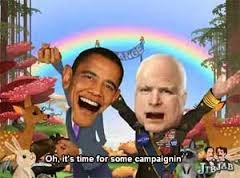Welcome to my blog, my name is Maggie Brooks. Here you will be informed about what I am discovering in my Computer Essentials class at Abilene High School.
Wednesday, May 21, 2014
Monday, May 19, 2014
Jib Jab
Jib Jab is a humerous site that you can cut out the images of peoples heads and insert them into a video that Jib Jab has already made. There are many dances, Holiday themes and many others. You can also create E cards as well. Jib Jab is a great site. visit Jib Jab here
Weebly
My Website
Weebly is a website that allows you to create a website it is very user friendly and is great for someone creating a business. You can also create your own domain, but this cost money.
Weebly is a website that allows you to create a website it is very user friendly and is great for someone creating a business. You can also create your own domain, but this cost money.
Wednesday, May 14, 2014
Google Chrome
Google chrome is a web browser developed by google, this browser was quick and easy to download. What differs between Google Chrome and other web browsers is that google chrome offers its own app store. At the Chrome Web Store you can download anything from games to learning tools. I went through many of the different categories education, buisness tools, sports, social and communication, and many others. Some of the apps and extensions I thought were neat or useful were:
The Weather channel app. This app is a great site for weather it shows me the current weather conditions as well as the hourly forecast, the 10 day forecast as well as the uv, and wind speed. By downloading it with google chrome it gives me very quick accessibility to this site.
Smart Calculator and Conversions Calculator These two apps are your typical calculators that could be utilized to help you while doing math, by downloading these apps with google chrome I can easily access them instead of having to search the internet for them.
 Translate Dictionaries is also a very useful site this it differs from your typical translator by having dictionary versions of the word so that you can get it into the correct context. This is very helpful while taking a language class. Again google chrome makes it better by adding giving me easy access to it by being able to download it to my apps.
I visited many other neat apps.
Translate Dictionaries is also a very useful site this it differs from your typical translator by having dictionary versions of the word so that you can get it into the correct context. This is very helpful while taking a language class. Again google chrome makes it better by adding giving me easy access to it by being able to download it to my apps.
I visited many other neat apps.

3D solar system was one that I thought was pretty cool and would be great if you were a science teacher needing something to reference towards while teaching students. I also looked at many picture editing apps and games that google offers. Google Chrome makes web browsing more time efficient and easier.
The Weather channel app. This app is a great site for weather it shows me the current weather conditions as well as the hourly forecast, the 10 day forecast as well as the uv, and wind speed. By downloading it with google chrome it gives me very quick accessibility to this site.

Smart Calculator and Conversions Calculator These two apps are your typical calculators that could be utilized to help you while doing math, by downloading these apps with google chrome I can easily access them instead of having to search the internet for them.
 Translate Dictionaries is also a very useful site this it differs from your typical translator by having dictionary versions of the word so that you can get it into the correct context. This is very helpful while taking a language class. Again google chrome makes it better by adding giving me easy access to it by being able to download it to my apps.
I visited many other neat apps.
Translate Dictionaries is also a very useful site this it differs from your typical translator by having dictionary versions of the word so that you can get it into the correct context. This is very helpful while taking a language class. Again google chrome makes it better by adding giving me easy access to it by being able to download it to my apps.
I visited many other neat apps.
3D solar system was one that I thought was pretty cool and would be great if you were a science teacher needing something to reference towards while teaching students. I also looked at many picture editing apps and games that google offers. Google Chrome makes web browsing more time efficient and easier.
Thursday, May 8, 2014
Tuesday, May 6, 2014
Infogram
Infogram is a website you could use to create a info graphic. An infographic is a visual image used to show information. There are many sites you could use to create an infographic but infogram seemed to be the easiest and most time efficient one. It allows you to choose a template and its also very easy to add a picture to your infographic. It be a smart choice to choose this website if your were ever to make one.
My Infogram
My Infogram
Wednesday, April 30, 2014
Animoto
Sports
Animoto is a video creating website. There are many choices for the theme of your video. You can upload pictures and add a song of your choice or one of the songs they offer on their website. You can create a free 30 second long video, but if you get a membership you can create as long of videos as you would like for only 5 dollars. Animoto is a neat website.
Create a video here!
Monday, April 28, 2014
Go2Web20
Go2Web20 is a website that can help you find web tools easier. This website is categorized making it even easier and more time efficient.
Some interesting tools I found were picnik, which is a photo editor it had a ton of cool effects, frames and the essential tools you would want out of a photo editing website.
Another tool I found was Free Twitter Designer this is a website you could utilize to create your own personal background for twitter. It allows you to pick a theme, and then add shapes, texts, or images. It also allows you to export it straight to twitter.
Some interesting tools I found were picnik, which is a photo editor it had a ton of cool effects, frames and the essential tools you would want out of a photo editing website.
Another tool I found was Free Twitter Designer this is a website you could utilize to create your own personal background for twitter. It allows you to pick a theme, and then add shapes, texts, or images. It also allows you to export it straight to twitter.
Tuesday, April 22, 2014
Fire Fox Extensions/Add ons
The browser Fire Fox also allows users to use add ons, these add ons range in a lot of different categories: Games and entertainment, Appearances and themes, Feeds news and blogging, Social communications and many others. The purpose of add ons is to make it easy and more time efficient to get where you want to be by putting these websites or tools all in one place for you. I added a few games and a tool that would allow me to change the font of what I am typing. I also added a tool that would make the screen behind my open browser go dim, this would be great for watching videos on my desktop.
Fox Fire Personas
Fox Fire offers you the choice to add a theme to there browser of your choice. This is called a persona. A persona is basically the top part of your browser. There is a ton of choices you could choose to decorate your browser there is anything from holiday themes to cartoon characters to auras.
This is my persona.
Thursday, April 17, 2014
Gickr

how do you make a gif at gickr.com
Gickr is a website that you could use to create a slide show. You can make a slideshow with up to 10 photos of your choice. It is a very easy website to use and its also easy to add the slide show to your blog or download it to your computer.
Tuesday, April 15, 2014
Friday, April 11, 2014
Wednesday, April 9, 2014
ArtPad
Tech Web 2 is a website listing a few web tools you could use while online. After visiting the website I went to artPad through a link on the left. ArtPad was very basic and easy to use. You can change the brush size, the color, and the opacity (Darkness, lightness) of the brush. Everything is very easy to figure out. You start from scratch to with out having to go through anything making it quick and easy to get started. The website also allows you to type out a text. But the coolest thing about the website is it allows you to re-watch what you have just painted you can also go to the gallery and watch others paintings. ArtPad is a very easy, time efficient online art tool.
Visit ArtPad here!
Visit ArtPad here!
Monday, April 7, 2014
FotoFelxer
FotoFlexer is also an online photo editing website. Like the others it offers many different effects. All though it did not have as many effects as some of the other websites we went over in class I thought it was very organized and easy to create pictures. One neat thing about the website is it allows you to edit pictures they already have set up for you but if you would rather you could still edit your own pictures. FotoFlexer is a neat website.
PiZap
PiZap is another online photo editing tool you could use. This website is similar to the others allowing you to put an affect on the picture. One thing that really makes this website stick out is that it allow you to add a funny face to a picture. You can choose eyes, mouth, hair and random objects you could put into the picture. Other things you can do on this website is create a border, you can use the cut out tool, and you can add in a text box. PiZap can help you create a very funny picture.
Thursday, April 3, 2014
PhotoFunia
PhotoFunia is an online photo editing website. It has over 384 unique effects you could use to edit your own photo. All you have to do is upload a picture and photofunia does all the work, it is able to identify your face and then create the effect you selected. There are so many effects one I though was fun was the Fat Maker this effect edited the face of the photo you uploaded to make it look pudgy. There are so many effects you could use so go try them out! PhotoFunia is a neat website.
Tuesday, April 1, 2014
Bloggif
Photos I created on Bloggif!
Bloggif is a website that you could edit a photo on, add an effect, create a collage and can to do many other neat things. One of my favorite effects was the splash of color, it would turn your picture grey and you could select areas to add color too. I used this effect in my top right picture. You can even create a video out of pictures on Bloggif.
Friday, March 28, 2014
Tagul
Tagul is a website you could use to make a word cloud. Cool things about Tagul is that you can choose your own image and the words you choose can make up that shape. You can edit the colors, the fonts, animations and appearance of your word cloud. One really neat thing about Tagul is that you can link websites to the words in your word cloud. Tagul is a great website to help you create a word cloud.
Monday, March 24, 2014
Wordle
Wordle is a website that you can use to generate a word cloud. A word cloud is basically just a list of words randomly organized and put together. You can edit the layout and color choices, you can even make some words of your choice larger then others. There are to ways you can do it: by adding the word in the text more then once, or by adding a semicolon after the word with a number you would want to make the number greater then the other numbers you have used on other words if you want that word to be the biggest. Wordle is a great cite and had endless possibilities that you could create.
Thursday, March 6, 2014
Drawing Tools
I utilized 1 of the drawing programs mentioned to us in class Psykopaint. Psykopaint had many options you can change the paint brush, the size and type of effect it will produce.
You can also choose the basics, like color but one unique thing about the program is it can offer someone with no artistic ability, the opurtunity to upload a picture and add your own brush effect and color scheme to the picture. Making you look like a legit artist. The program PskoPaint is a very unique and easy program to use.
You can also choose the basics, like color but one unique thing about the program is it can offer someone with no artistic ability, the opurtunity to upload a picture and add your own brush effect and color scheme to the picture. Making you look like a legit artist. The program PskoPaint is a very unique and easy program to use.
Avatar
An avatar is a cartoon version of a person or thing that could be used for various things. Many people use an avatar as there user picture due to them not wanting a picture of them selves on the internet. there are many websites one could use to create them. Today in computer essentials I used three of the many websites they have to create an avatar.
Build Yourself Wild
Build Yourself Wild offered many crazy monster like options for you to add to your avatar.


South Park Studio
South Park Studio was another website I used to create an avatar. It had many choices to choose from and would be great for south park fans.

Be Funky
Be Funky was my favorite out of the three websites I used. Be funky differed from the other two it allows your to take your own picture and edit and manipulate it many ways.
Build Yourself Wild
Build Yourself Wild offered many crazy monster like options for you to add to your avatar.


South Park Studio
South Park Studio was another website I used to create an avatar. It had many choices to choose from and would be great for south park fans.

Be Funky
Be Funky was my favorite out of the three websites I used. Be funky differed from the other two it allows your to take your own picture and edit and manipulate it many ways.
Tuesday, March 4, 2014
Monday, February 24, 2014
Visitors
I checked my page views today on my flag counter I had 125 views mainly from the United States but I had one from the United Kingdom.
Google Voice
Google Voice is a great way to communicate with others. If you do not have a phone it allows you a free service that you can use to call anyone, but charges a small fee for long distance. It also comes in handy making it simple for someone to reach you. You could set up google voice to ring your cell phone, home phone, and computer. This makes reaching someone a lot simpler. Google voice is a great, time-saving product.
Tuesday, February 18, 2014
Google Hangouts
Google Hangouts is a social network device which allows you to chat or even video chat up to 9 people. It is very fun and a great way to interact with long distance friends and family. While video chatting you can also add many different props, you can change your back ground and even give yourself a beard. Google Hangouts is a great way to keep in touch and stay up to date with friends and family!
Create a Hangout here!

Create a Hangout here!

Thursday, February 13, 2014
Google Products
Google has many products to help you utilize your time on the internet. I found the programs in google drive to be the best.
One program I utilized in the google drive was the document. This allows the user to create a word document, the creator of the document can then share this document with people he/she chooses. There are many benefits to this product. I actually use it frequently. I collect records, so when I get a new record I add it to the list. I have shared this spreadsheet with family members, so when the come across a record they know if I have it or if I do not. Google drive also offers many other products you can create a presentation, spreadsheet, or drawing.
Google also offers google maps. Google maps is great for figuring a route of to take when you are heading out of town. It comes up with many options and can find the most efficient way. This product would be very helpful if you were lost.
Another Program google offers is the google translate. This could become very helpful if you were to go to a foreign country. I use if often to decipher my spanish homework. Its also great if you are just wanting to know some phrases or words in another language. This program offers many languages and you can choose to listen to the phrase or word you typed in the other language.
Google is a very great company and can help you utilize the internet everyday!
One program I utilized in the google drive was the document. This allows the user to create a word document, the creator of the document can then share this document with people he/she chooses. There are many benefits to this product. I actually use it frequently. I collect records, so when I get a new record I add it to the list. I have shared this spreadsheet with family members, so when the come across a record they know if I have it or if I do not. Google drive also offers many other products you can create a presentation, spreadsheet, or drawing.
Google also offers google maps. Google maps is great for figuring a route of to take when you are heading out of town. It comes up with many options and can find the most efficient way. This product would be very helpful if you were lost.
Another Program google offers is the google translate. This could become very helpful if you were to go to a foreign country. I use if often to decipher my spanish homework. Its also great if you are just wanting to know some phrases or words in another language. This program offers many languages and you can choose to listen to the phrase or word you typed in the other language.
Google is a very great company and can help you utilize the internet everyday!
Tuesday, February 11, 2014
Tuesday, January 28, 2014
Benefits Of Adding Gadgets To Your Blog
There are so many meaningful and cool gadgets you can add to your blog and there are also many pointless gadgets you could add just for the fun of it. You can simply add a gadget to your blog by going to your display settings and hitting add a gadget. Once doing so a list of icons of over thousands of gadgets will pop up and you can pick and choose and decide which you would like to use.

Since there are so many I was only able to view a few of them. One I added to my blog was configure poll, this gadget allows you to make a poll and for visitors to answer. This could be helpful if you were wanting to survey a group of people it makes it fast, simple, and easy.

I also saw many gadgets that would put an inspirational quote on your blog, its just a simple nice thing viewers would enjoy seeing. I also came across the translate gadget this could be very helpful for people who could not read your post because it is not in a language the understand they could simply highlight the text and translate it with out having to leave your page. There were also many calendar gadgets, just another simple thing viewers would not mind seeing on your blog. I even saw some gadgets that were allowing you to add games to your blog, why you would need a game on your blog I am not sure, but maybe if your blog was about gaming it would be a neat thing to add. There are so many gadget you could add. Start exploring!
Friday, January 24, 2014
Symbaloo
Symbaloo is a website that you can use to bookmark your favorite websites making it easier and simple to go to one. Start out by making a web mix, a page of icons of the websites you go to often. You can even use Symbaloo to find web mixes other users have created. If your into gaming there are various web mixes full of popular gaming websites. Say your looking for a good recipe there are many web mixes created for that too as well as many other things like sports, and shoping. Symbaloo is a great website it makes getting to a website quicker, easier, and more time efficient.
Wednesday, January 22, 2014
Friday, January 17, 2014
How I Utilize The Ineternet.
I spend most of my time while on the internet searching homework questions on the google search engine.
Other websites I love to visit our Youtube and Facebook both our social media websites.
- The Google Search Engine allows a user to type in a word or phrase in the search bar that you would like to find on the internet or be informed about. This makes finding information very easy! Visit Google here!
Other websites I love to visit our Youtube and Facebook both our social media websites.
- Youtube allows a user to post a video and watch others video post. You can find an assortment of videos on youtube anything from music, nature, sporting events, clips of televisions shows or movies, to videos like Mr. Methane; a man embarrassing himself and the rest of man kind. Visit YouTube here!
- Facebook allows users to connect with other users allowing them to share videos, pictures, and post with other users. Facebook also allows a user to chat one on one with a friend, or a group in a chat bar. Visit Facebook here!
Subscribe to:
Posts (Atom)